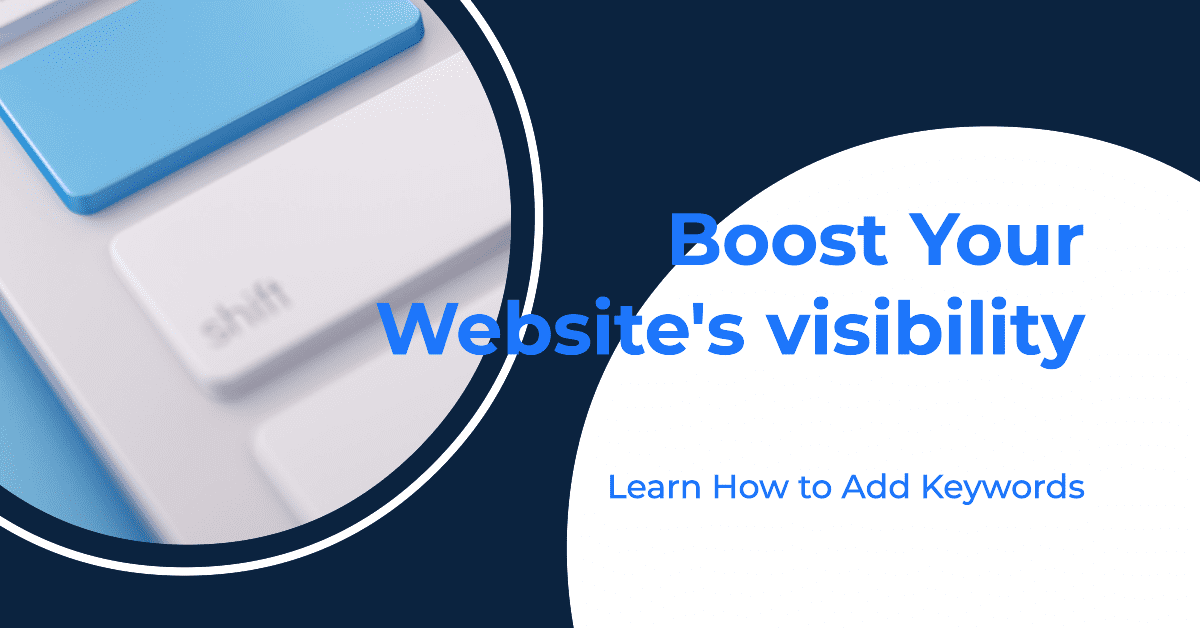SEO Tools for Digital Marketing
If you’re researching about Search Engine Optimization (SEO) then you most likely have a website or are about to build one. Even though SEO is not really as complex as a lot of agencies want you to believe, there is still a learning curve to understand and implement SEO properly. Luckily, we have more tools now than ever to help with our website ranking. In this post I’ve shared 8 different types of SEO tools to help with your website ranking, including costs and best tips.
The Different Types of SEO Tools
All-in-one SEO tool
All-in-one SEO tools help you with a wide variety of SEO tasks. Like site audits, keyword research, content ideas, etc. Which makes these tools imperative to outranking your competitors. There are two very tools I love to use, Semrush and UberSuggest.

Semrush
Learn more about Semrush and Semrush Pricing
Perhaps one of the most popular SEO tools is Semrush. It can be pricy with the Pro plan starting out at 129.95 USD which, in my opinion, is not worth it if you are only using it to build your own website. However, the Free plan does include useful metrics to get you started.
Site Audit – A website of any size needs to go through a Site Audit once in a while. Fixing any code, image, link, content issues, etc. is key to having Google ranking your site higher. Semrush’s site audit feature shows you a very extensive report on everything that is wrong or can be wrong with your site. Notifying you and allowing you to fix it quickly.
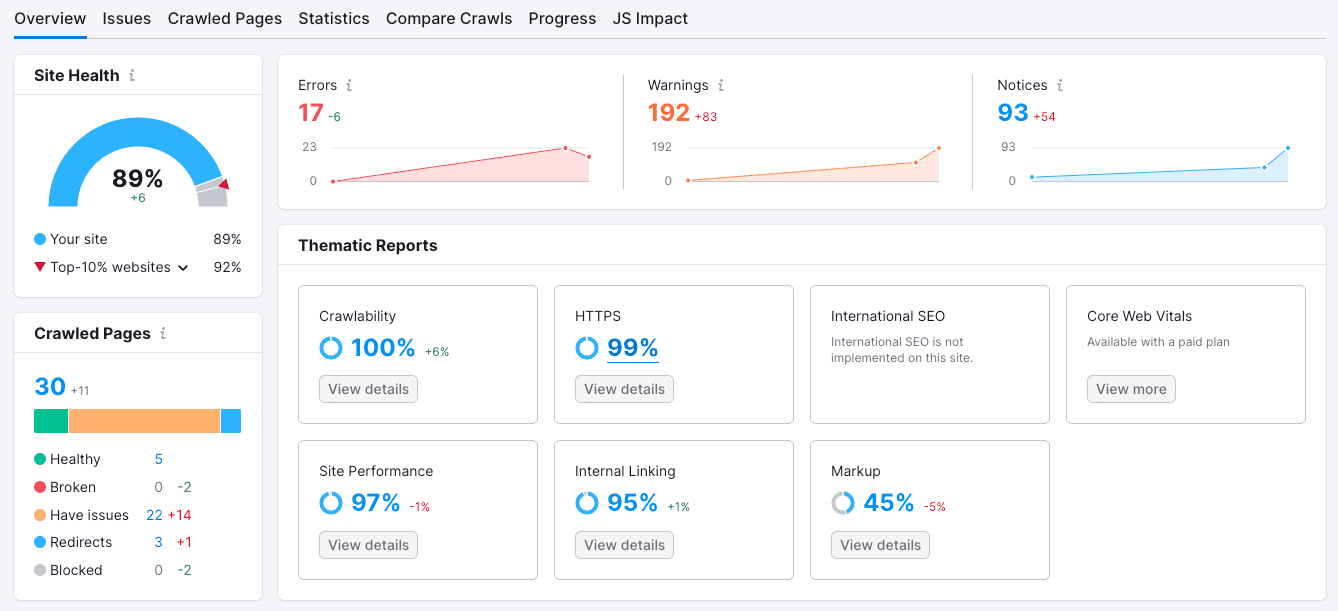
Keyword Search – The keyword search and overview features allow you to find searchable keywords relevant to your website. Though keyword search is also available for the free plan, it is limited in comparison to the paid plans. They allow you to gather 10 keyword ideas but you’ll need to pay for any more than that.
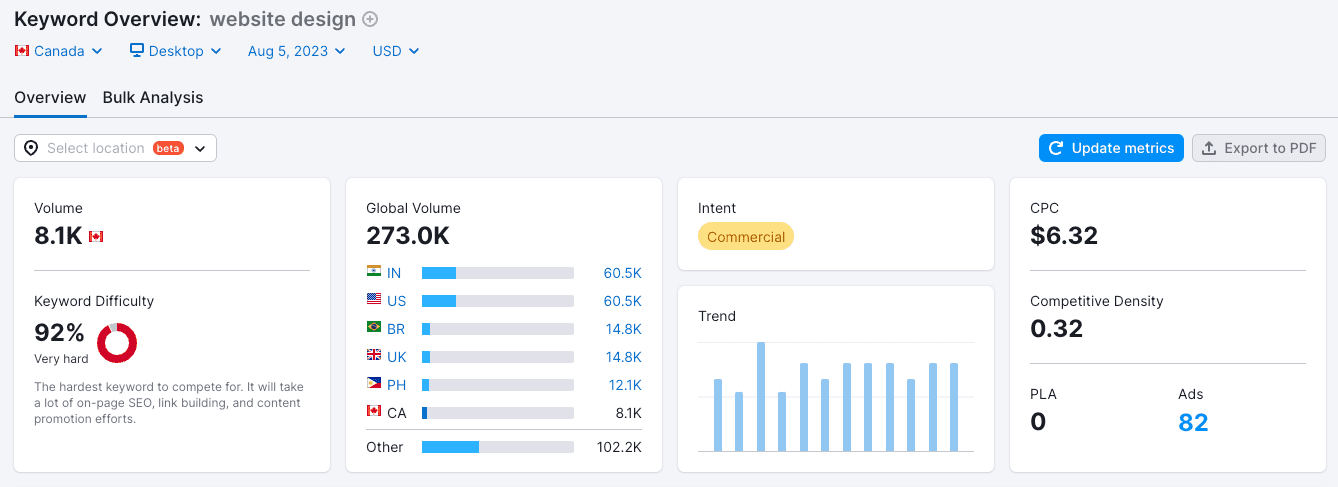
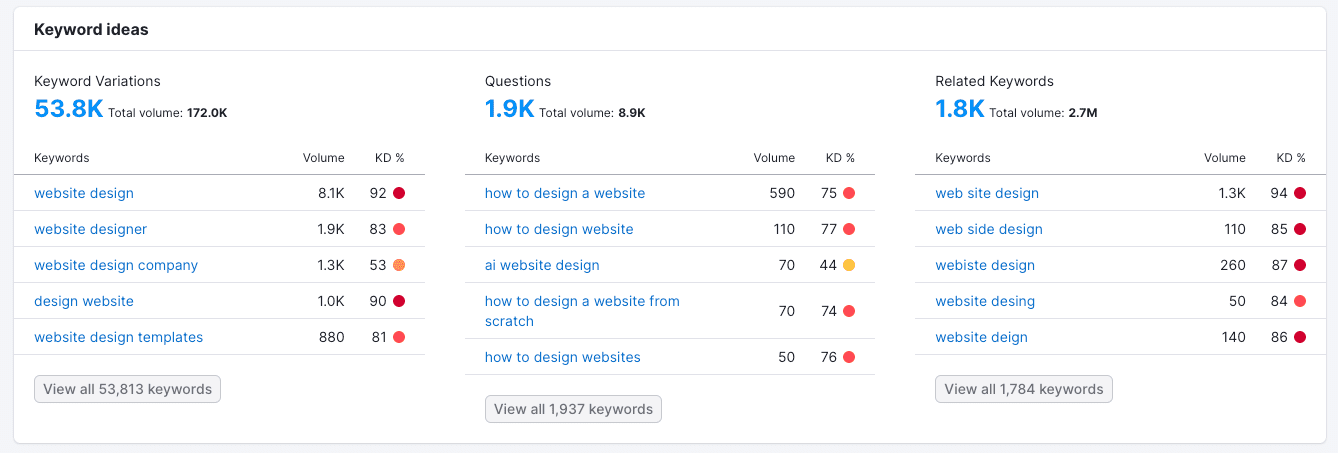
UberSuggest
Learn more about UberSuggest and UberSuggest Pricing
Neil Patel, the creator of UberSuggest, is renowned for his teachings on SEO and lead conversion. Though UberSuggest does not offer free plans, it does offer a 7-day free trial. UberSuggest is significantly cheaper than Semrush, with its cheapest plan running at 29 USD versus Semrush’s 129.95 USD. Keep in mind though, that UberSuggest does have Add-on charges for additional perks, with each Add-on being 6 USD extra per month.
Site Audit – UberSuggest’s site audit is pretty basic in comparison to Semrush’s. It does get the job done though, as long as you have a SEO strategy in place. The site audit page includes pages discovered, on-page seo score, monthly traffic, keywords, SEO issues, and site speed.
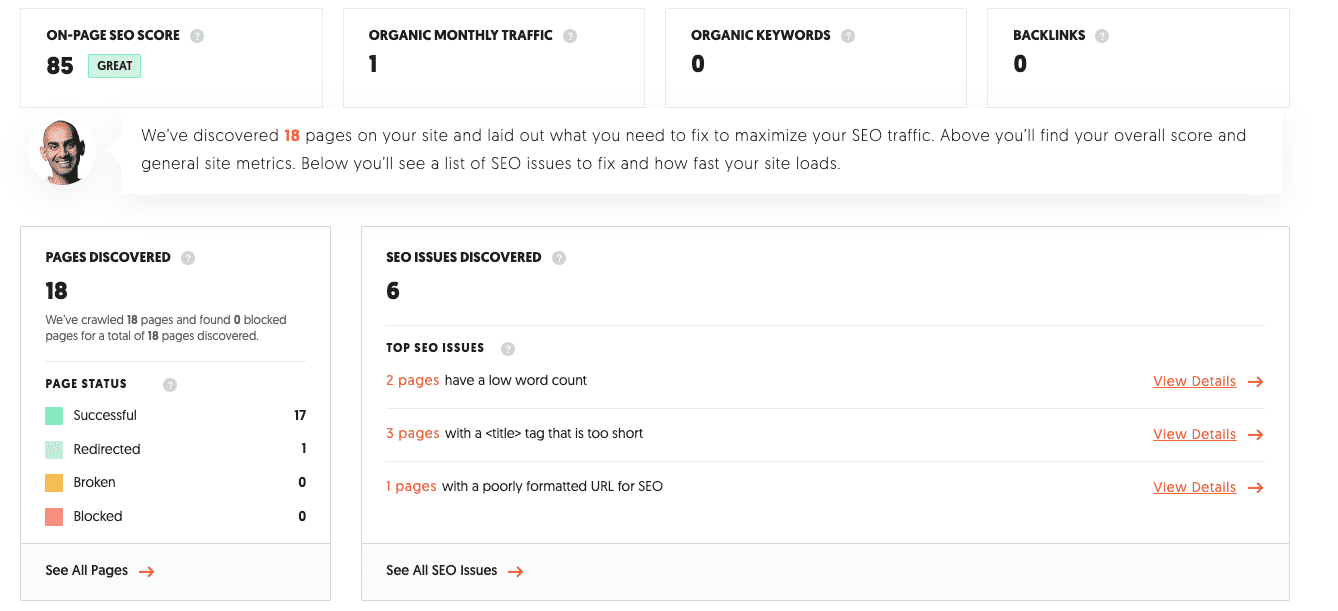
Keyword Search – I like how simple UberSuggest makes their keyword search page with the top 4 important keyword metrics aligned at the top. The SEO difficulty metrics used to be free and would get updated automatically, but now you get a limited amount and will have to pay for the add-on if you’d like more frequent updates.
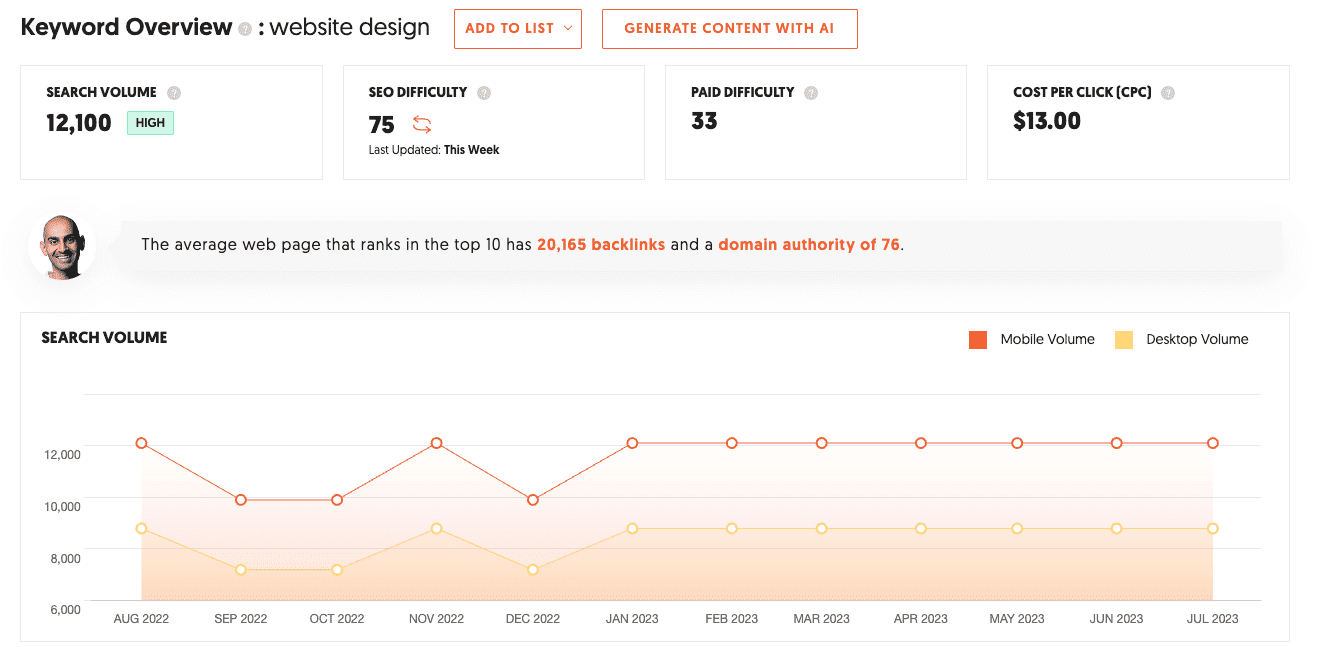
Keyword & Content Ideas – Just like Semrush, UberSuggest also includes a bunch of other keyword related searches, like ideas, questions, comparisons, etc. Right below Keyword Overview, you have keyword ideas and content ideas. The tool also suggests other related keywords searched or questions asked by Google search users. The Content ideas tool suggests content written that includes the keyword you wanted to rank for. It shows, est. visits, backlinks, and which platform it is most popular on.
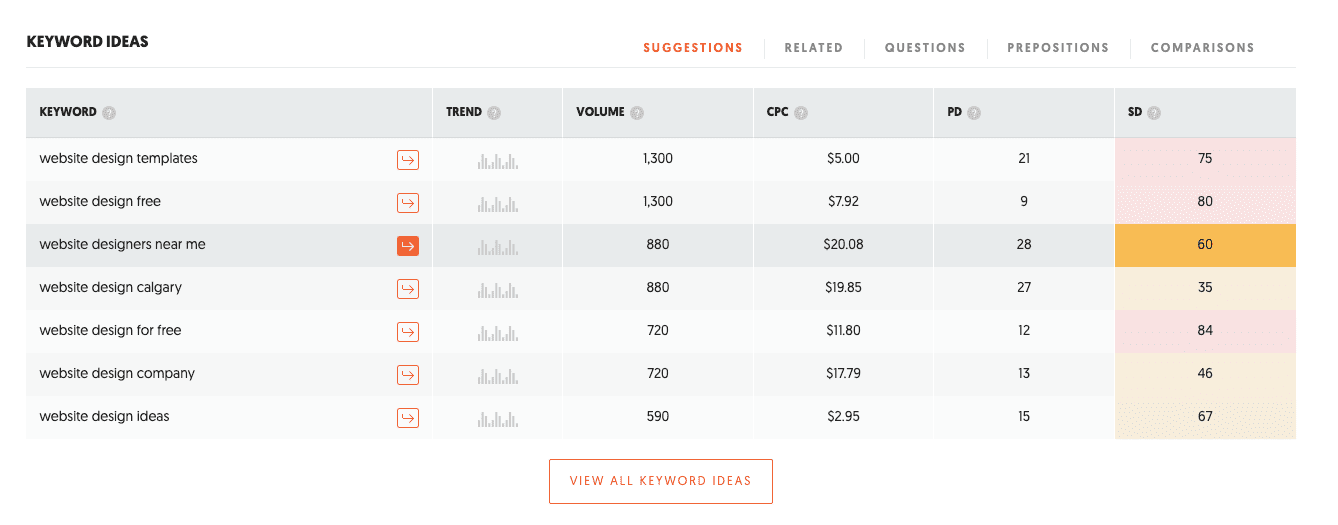
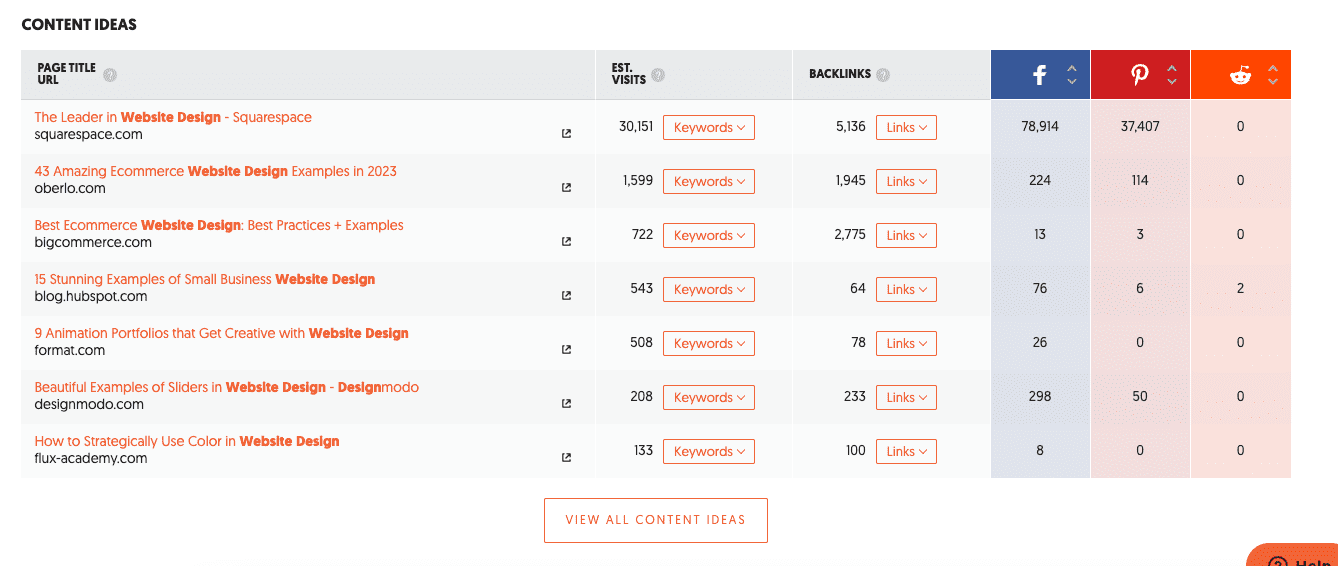
On-page SEO tools
SEO plugin is an essential tool for quick and up to date optimization for your website. The tool keeps up to date to the most recent search engine rules and guidelines. Currently there are two well known plugins on the market, Yoast SEO and RankMath.
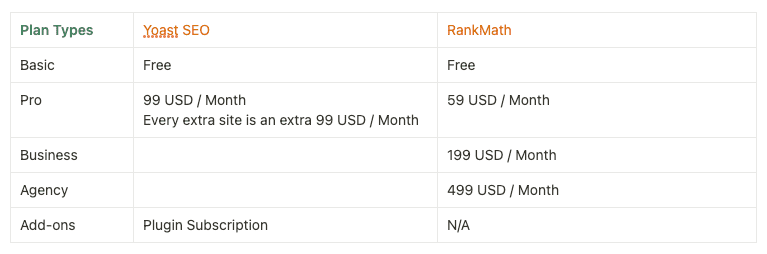
Yoast SEO
Learn more about Yoast SEO and Yoast SEO pricing
Yoast SEO is a SEO plugin for WordPress that’s been around since 2008. It’s one of the most popular SEO plugins currently on the market, with more than 13 million users. It helps you stay up to date with the most recent SEO practices, saving you time and headache from doing research on your own.
Yoast SEO helps you with these things:
Learn more about Yoast SEO features
- SEO Title & Meta Description
- Keyword Implementation
- XML Sitemaps
- Redirections
- And many more
RankMath
Learn more about RankMath and RankMath pricing
RankMath first appeared in 2018 as an SEO plugin for WordPress. It is in direct competition with Yoast SEO and is offering a few extra juicy features to win you over. It is also around 40 USD cheaper per month than Yoast SEO.
Learn more about RankMath VS Yoast SEO
RankMath helps you with these things:
Learn more about RankMath features
-
Google Analytics Integration
- This is something I absolutely love about RankMath. GA4 integration is a huge part of why I use RankMath. Yoast Currently does not offer this feature.
- Google Trends
- Multiple Locations for Local SEO
- Google AdSense earning history
- And many more including what Yoast SEO offers
Statistics and Basic Analytical Tools for SEO
When it comes to keeping track of your traffic, you shouldn’t ignore Google’s free tools. With Google having a market share of around 85.53%, you just have to follow Google and not fight it.
Google Analytics
Learn more about Google Analytics
Google Analytics helps you keep track of your website traffic. You can keep track of data through features like demographic, popular pages, behaviour, and many more. All of this data is important to understand your audience’s likes and dislikes. Knowing what needs to be improved and what content needs to be made will greatly increase your traffic.
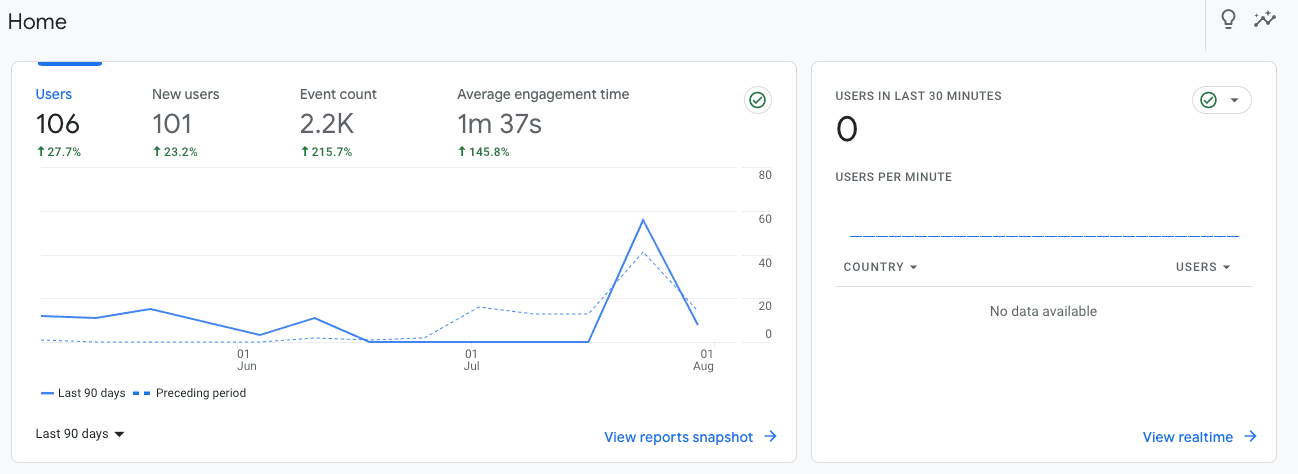
Google Search Console
Learn more about Google Search Console
Google Search Console is another website tool that identifies problem areas, similar to site auditing. If you have new pages made, you can go to Google Search Console to have it submitted and request indexing. It also shows you errors on your website that has been identified by Google bots.
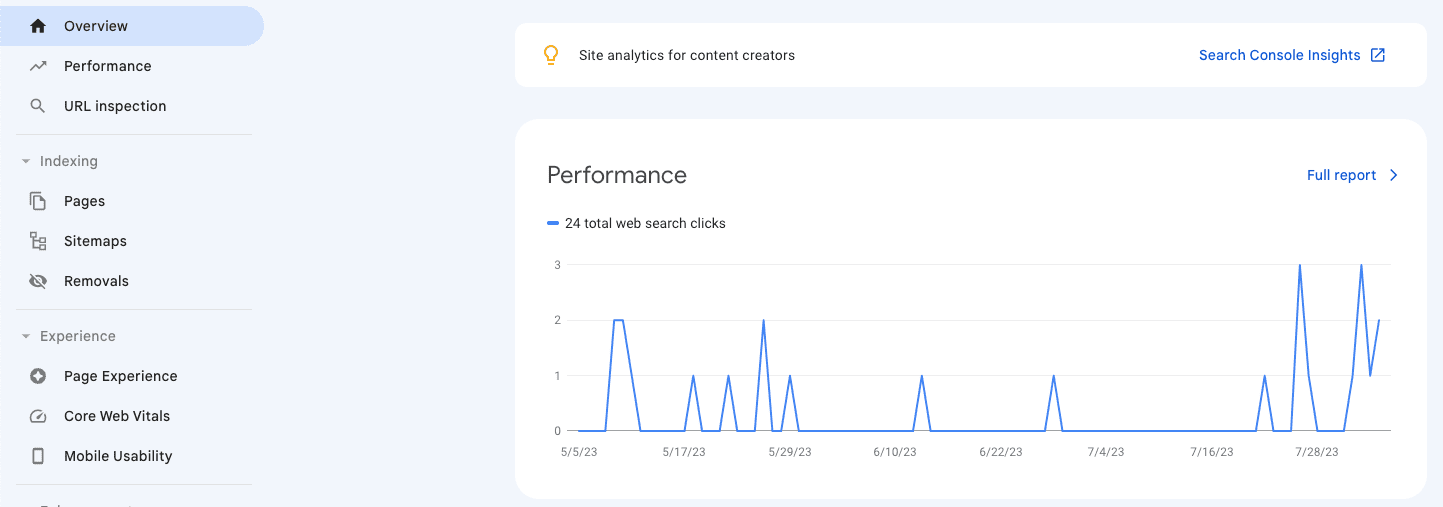
Google Page Speed Insight
Learn more about Google Page Speed Insight
Another great tool, Google page speed insights help you measure how fast your website is running — a metric very important to SEO ranking since poor website speed can be the reason for high bounce rates. This tool keeps track of your website’s speed, accessibility, and On-Page SEO. It lists it out clearly for you to fix one at a time.
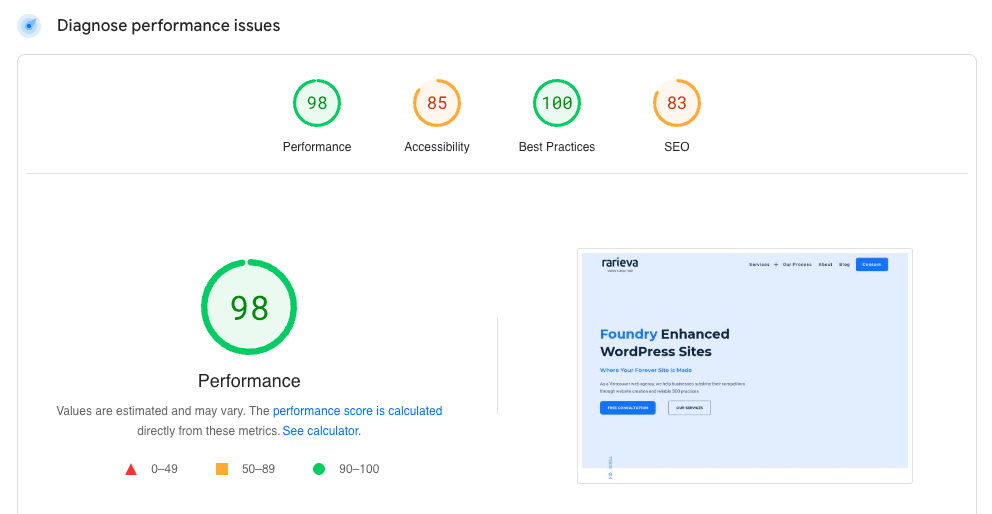
Website Crawler
Screaming Frog’s SEO Spider Tool
Learn more about Screaming Frog’s SEO Spider Tool
SEO Spider Tool is another tool similar to Website Auditors but it focuses primarily on URL services. It can help with finding broken links, duplicate content, XML sitemaps, redirects, etc. This tool provides accurate data on your site’s problem areas.
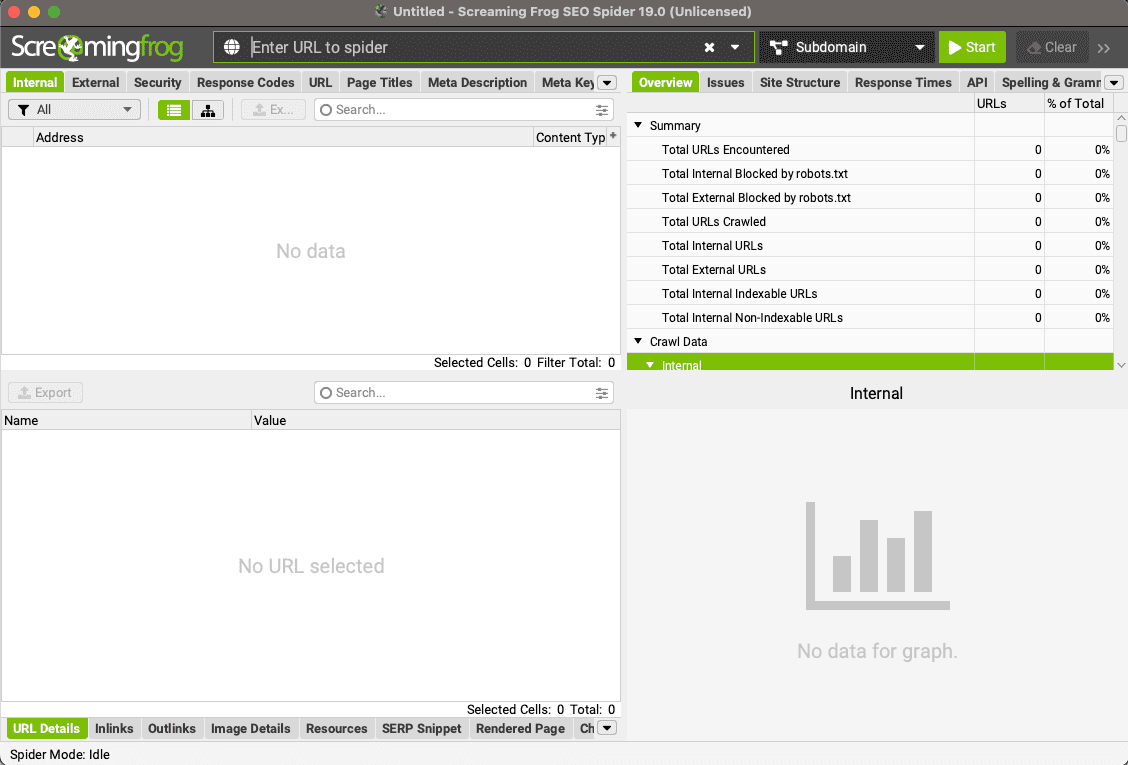
Best SEO Tools for Beginners
When you are just starting out with SEO, there’s very little reason to spend hundreds of dollars a month especially if you have no strategy in place. So let me disclose the tools I currently am using:
- All of Google’s free tools
- UberSuggest
- RankMath
- and my Secret Sauce – Google related search
Why? Google’s tools helps me make sure my website is within their SEO guideline. UberSuggest helps me find keywords to use and what my competitors are using. And RankMath helps me implement my research onto my website easily. As for my secret sauce? You may have noticed when you start searching on Google that near the bottom of the page there is a “Related Search” section. Around end of 2021 Google introduced a concept called Centerpiece Annotation and how Google weighs content. The “Related Search” section of Google helps me find content that Google wants to see. This allows me to interlink all of my content in ways that makes sense to Google. Pretty smart right?
Now some of the tools I use require you to pay monthly subscriptions. So here are some best free SEO tools I like to use.
Best Free SEO tools:
- Google’s free tools
- Semrush’s free plan
- Screaming Frog
- Google related search
I hope this gives you a feel for what is out on the SEO market. If you haven’t done so already, do check out my other post on the 4 types of SEO to help strengthen your SEO strategy. Otherwise, learn how I bring the different types of SEO techniques together.