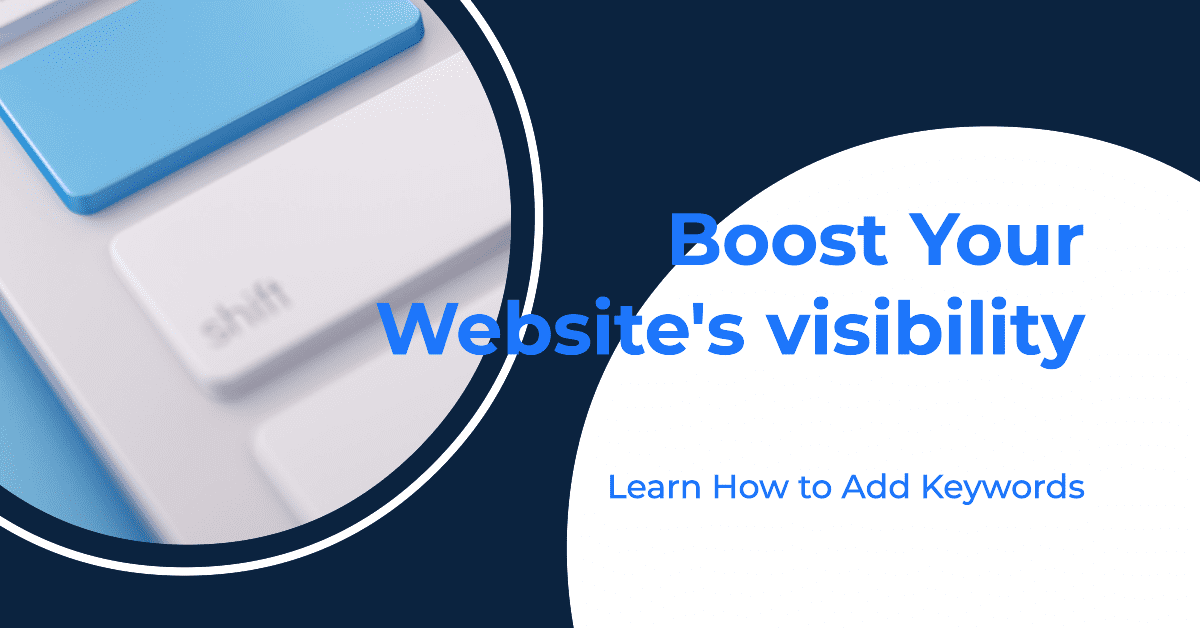CONTENTS
- Headling 1
- Headling 2
- Headling 3
- Headling 4
If you’ve found this post, I’m guessing you’ve already learned the importance of SEO and optimizing SEO for your website. By now you should know how to do SEO research and the basics of finding keywords to use.
In my previous blog posts on SEO tips I gave a rundown on how I would conduct research on a particular topic, such as “coffee beans”. But I didn’t dive into the specifics of organizing your content. Here, I’ll share my take on how to format your content and how to use keywords in content writing.
How to add keywords in website for SEO
By the end of this post, you should be proficient in keyword implementation and content structuring techniques. At the end of the post I’ll also address some frequently asked questions about keywords and SEO.
Add keywords to website examples: Coffee beans
I’ll continue with the topic of coffee beans — if you have followed my previous instructions on how to do SEO for your website, you should also have a list of keywords to should use.
Below is a little article I wrote on the topic of coffee beans.
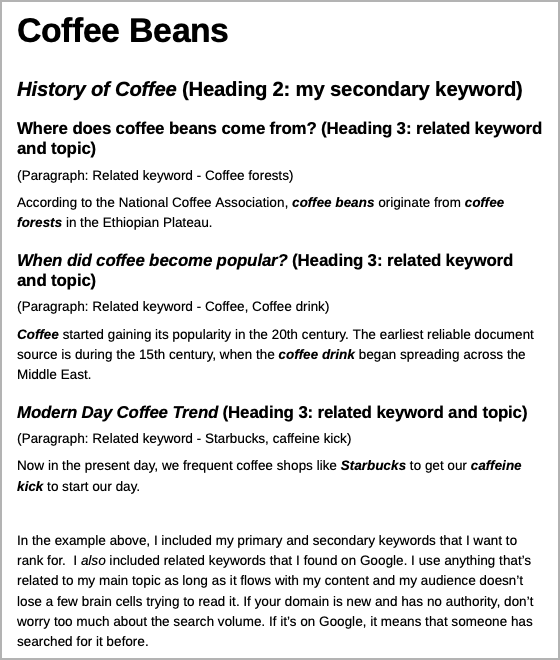
In the example above, I included my primary and secondary keywords that I want to rank for. I also included related keywords that I found on Google. I use anything that’s related to my main topic as long as it flows with my content and my audience doesn’t lose a few brain cells trying to read it. If your domain is new and has no authority, don’t worry too much about the search volume. If it’s on Google, it means that someone has searched for it before.
SEO keyword FAQ
Why add keywords to a website?
Keywords are the essence of SEO — people will find your website via specific keywords in their Google searches. For more information on why SEO is crucial to businesses, check out my previous post.
How do I create SEO keywords?
Check out my previous post on an exact breakdown of how to find SEO keywords for your website. Keyword research tools are great, but don’t overlook the commonly asked questions and related topics that appear on Google too.
What is an example of a keyword in a website?
Examples of keywords in the demo I gave above, are “Coffee Bean”, “Coffee Plant”, and “Starbucks”.
How do you add keywords?
I add keywords by listing out the keywords I want to use and adding them into my content. I then use RankMath to help notify Google on what keywords I want to rank for.
How many keywords should I add to my website?
There really isn’t a rule that’s set in stone saying you can only have X amount of keywords on your website. Google did implement a new rule on keyword stuffing that penalizes content that doesn’t prioritize user experience. But my rule of thumb is as long as the content is relevant to my primary keyword I’ll add it in. So that would usually be around 1-5 keywords with about 1000-2000 word count per page. Once it gets to that length, I’ll trim out some of the content I have and create a supporting page to link to each other.
How to use keywords in content writing
If you take a look at my examples above, I used between high and low volume relevant keywords in my content. I didn’t care if they were a volume of 10 or 10,000. Since Google deemed it relevant, so will I.
Where to put SEO keywords
You can basically put your keywords anywhere you like, as long as it flows with the content you have laid out. As long as you don’t try to trick the search engine by stuffing keywords and coloring your keywords the same color as your background or other shady methods you’ll be fine. You might get fast results this way but once Google finds out and penalizes you, it could ruin the hours you put into your website.
Where do keywords go in your website?
Similar to the question above but for your website you want to make sure it’s in your URL, title, meta description, heading tags, and paragraph tags. If it’s in there then you’ve pretty much done all that you can.
I hope this information helps you write higher quality blog posts that are liked by both your audience and Google.